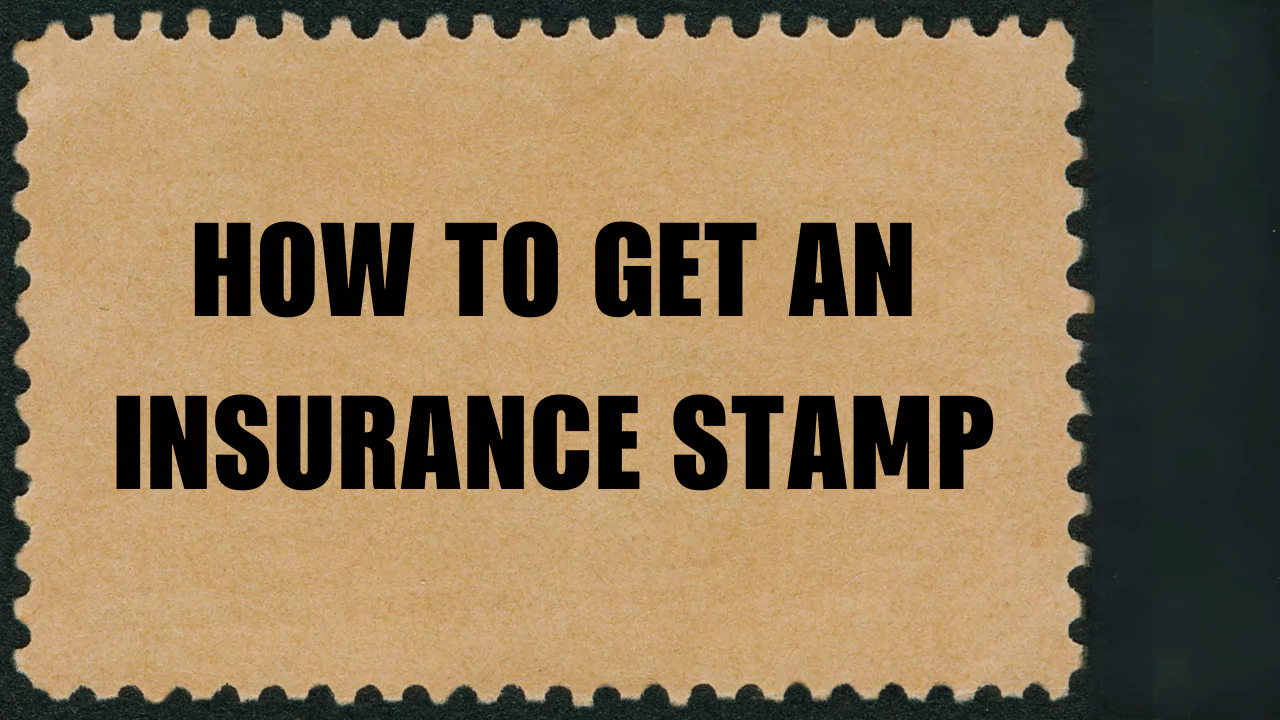Insurance stamps serve as a key proof of insurance, vital for various legal and bureaucratic processes. To acquire one, contact your insurance provider directly, either online, by mail, or in person. This article aims to guide you through this process efficiently and clearly.
Understanding Insurance Stamps and Proof of Insurance
What is proof of insurance and why is it important?
Proof of insurance verifies that you carry the necessary insurance policies required by law. It’s crucial for driving legally, registering a vehicle, and sometimes for employment in certain sectors. Without it, you might face penalties, fines, or even legal issues.
What is an insurance stamp and where is it required?
An insurance stamp is a physical or digital endorsement by your insurance company, indicating active coverage. It’s often needed for vehicle registration, license renewal, or to comply with company policies in specific industries.
Ways to Obtain an Insurance Stamp
Online through your insurance provider
Most insurers now offer digital services, allowing you to request and receive an insurance stamp electronically. Log in to your insurer’s website or app, navigate to the relevant section, and follow the prompts to request your stamp.
Mail request
If you prefer a physical stamp or your provider does not offer digital services, you can request one via mail. Write to your insurance company, including your policy number and the request for a stamp. Allow time for processing and mailing.
In-person at an insurance office
Visit your insurance provider’s office to request an insurance stamp directly. This method is helpful if you need immediate assistance or have questions about your policy. Remember to bring identification and any necessary documents.
Acceptable Forms of Proof of Insurance and Digital Insurance Cards
Can you show proof of insurance on your phone?
Yes, many states now accept digital proof of insurance. This means you can display your insurance card on your phone via your insurer’s app or a digital copy.
States that accept digital insurance cards
Most U.S. states recognize digital insurance cards as valid proof of insurance. However, it’s wise to check your state’s specific regulations beforehand to ensure compliance.
Showing proof of insurance at the DMV
When visiting the Department of Motor Vehicles (DMV), bring your insurance stamp or digital proof of insurance. Ensure it’s accessible on your device if opting for a digital copy, or bring the physical document if required by your state.
Obtaining an insurance stamp is a straightforward process that can be accomplished through various means, depending on your preference and the options provided by your insurance company. Always ensure your proof of insurance is up to date and readily available to avoid any legal complications or delays in your activities.